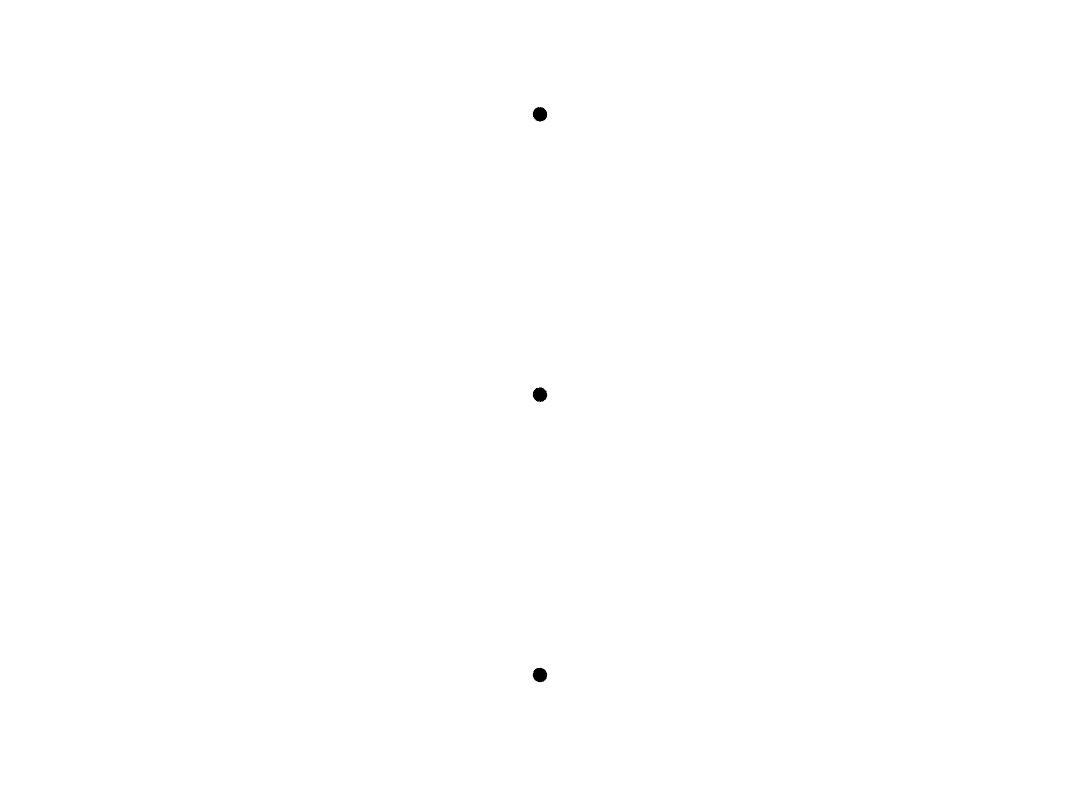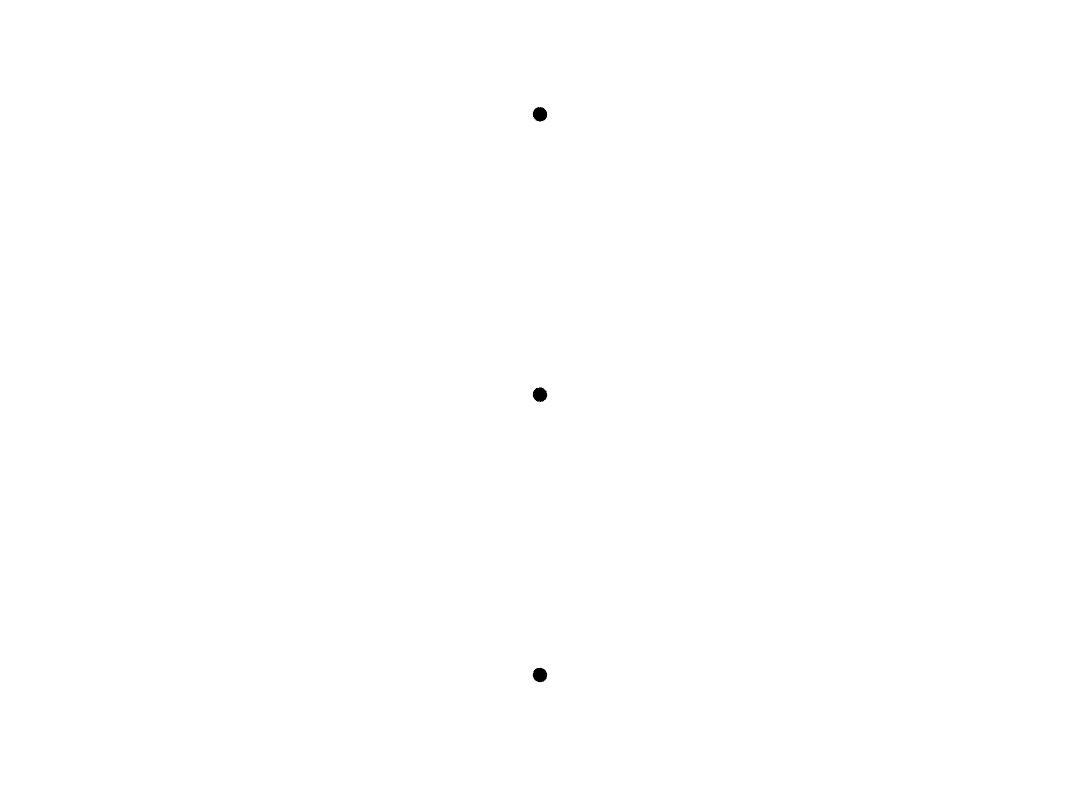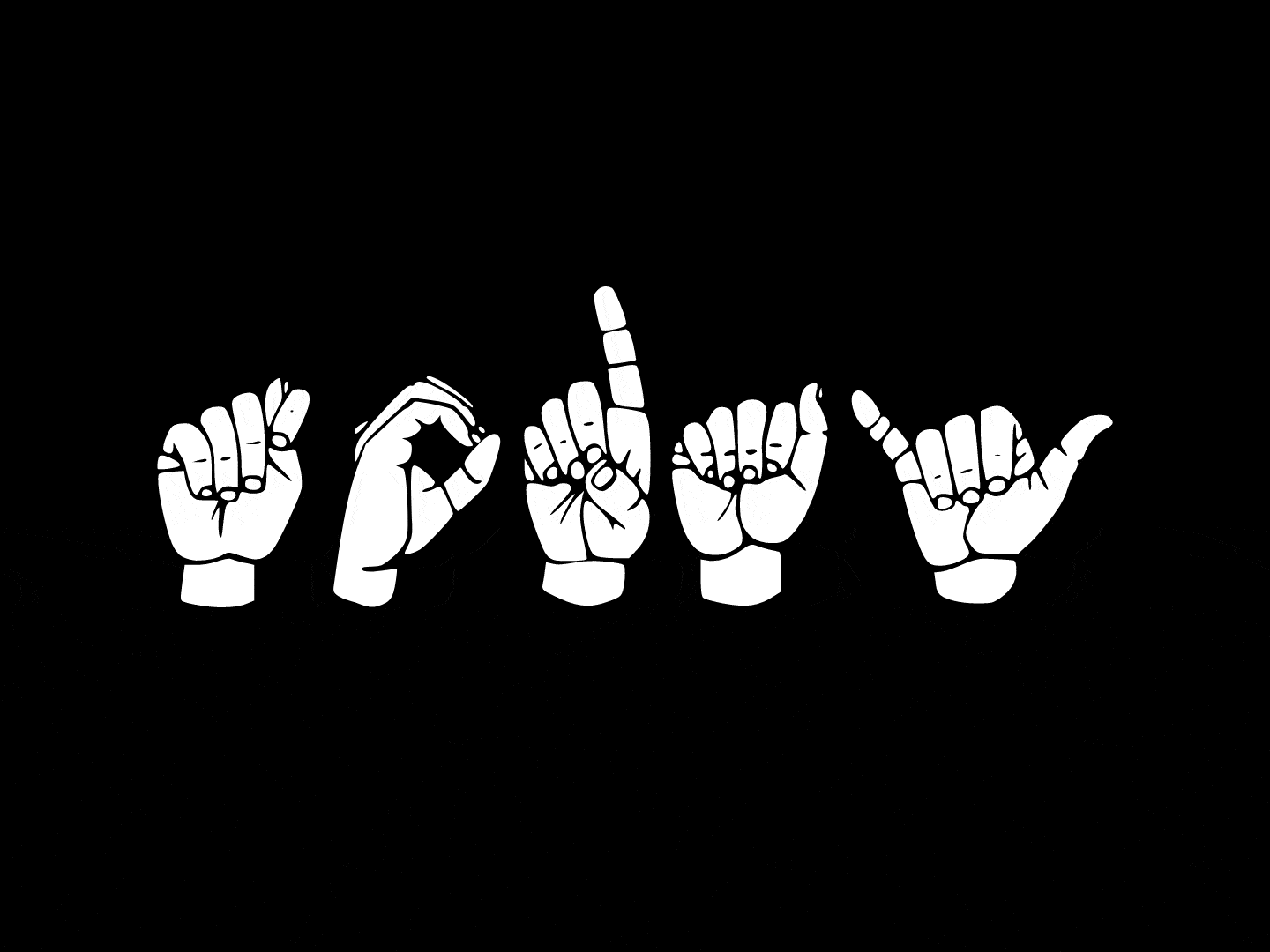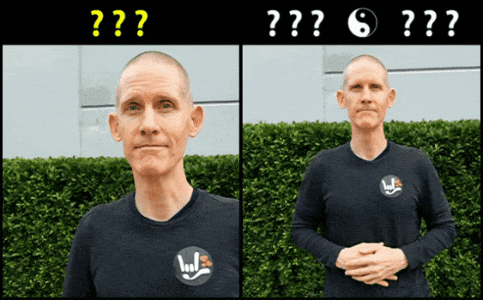
ASL Newsletter
For Beginners
❤️ Weekly ASL Lesson Emails
Fingerspelling, Sign Pairs, More...

FREE Weekly
ASL Newsletter
For Beginners
* Example 👇 Email *

ASL Newsletter
For Beginners
#3

❤️ Well, hello there. I hope you’re doing well.
I just finished my morning walk near a big mall called Aeon in a suburb of Jakarta, Indonesia. Here’s the Google Maps link. I took a few pics in case Google is unable to satisfy your curiosity.
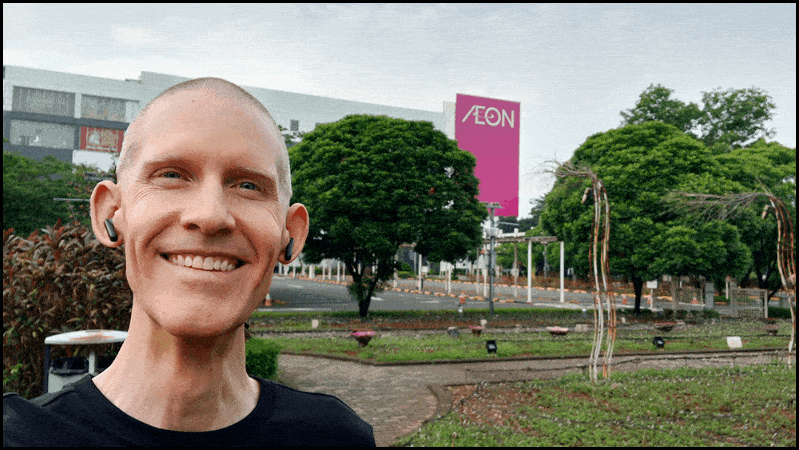
❤️ This week’s What Am I Signing? lesson has: 1) Fingerspelling recognition and 2) Antonym signs. Scroll down to start.
At the bottom of this email is a link for learning to use today’s ASL sign pair in a dialogue. Soak it up. I explain everything in the video lesson.
Have a beautiful day!
– Michael (Able Lingo Instructor)

Scroll down to get started.
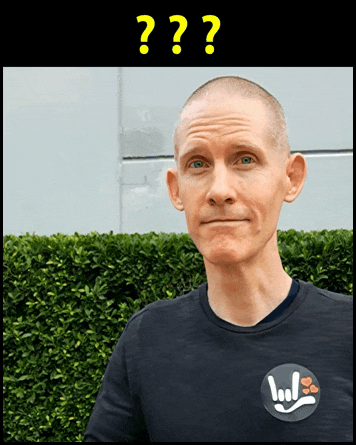
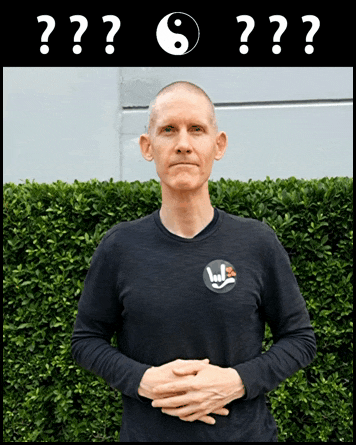
Scroll for slower signing.
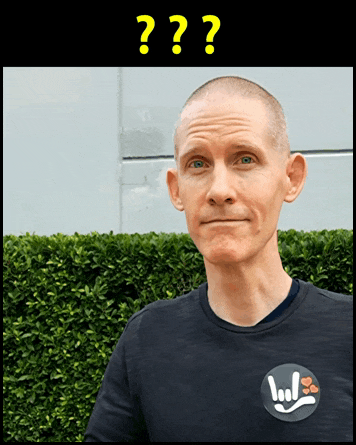
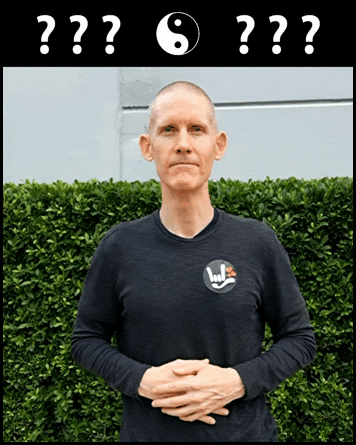
Scroll for the answer.
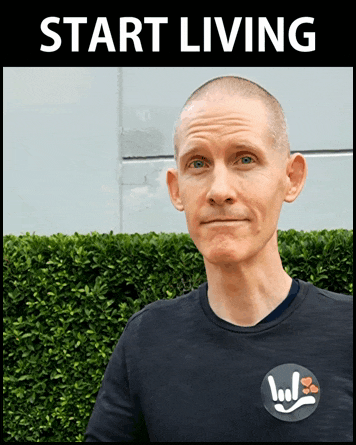
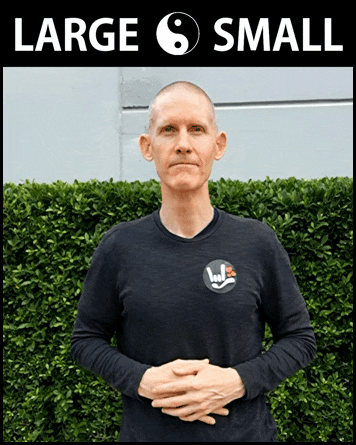
Scroll for the video lesson.
Use the sign pair with context.
Use What You Learned
Sign 👇 With Me
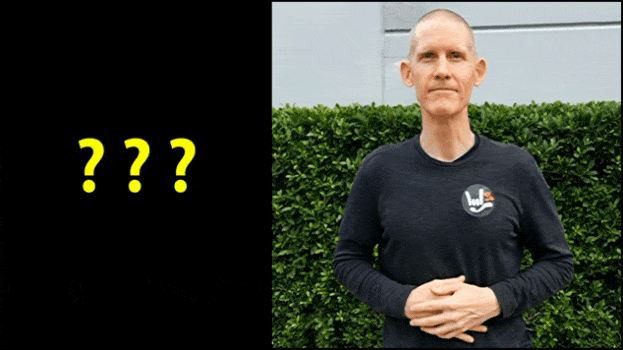
👉 Click Here 👈
Full video lesson
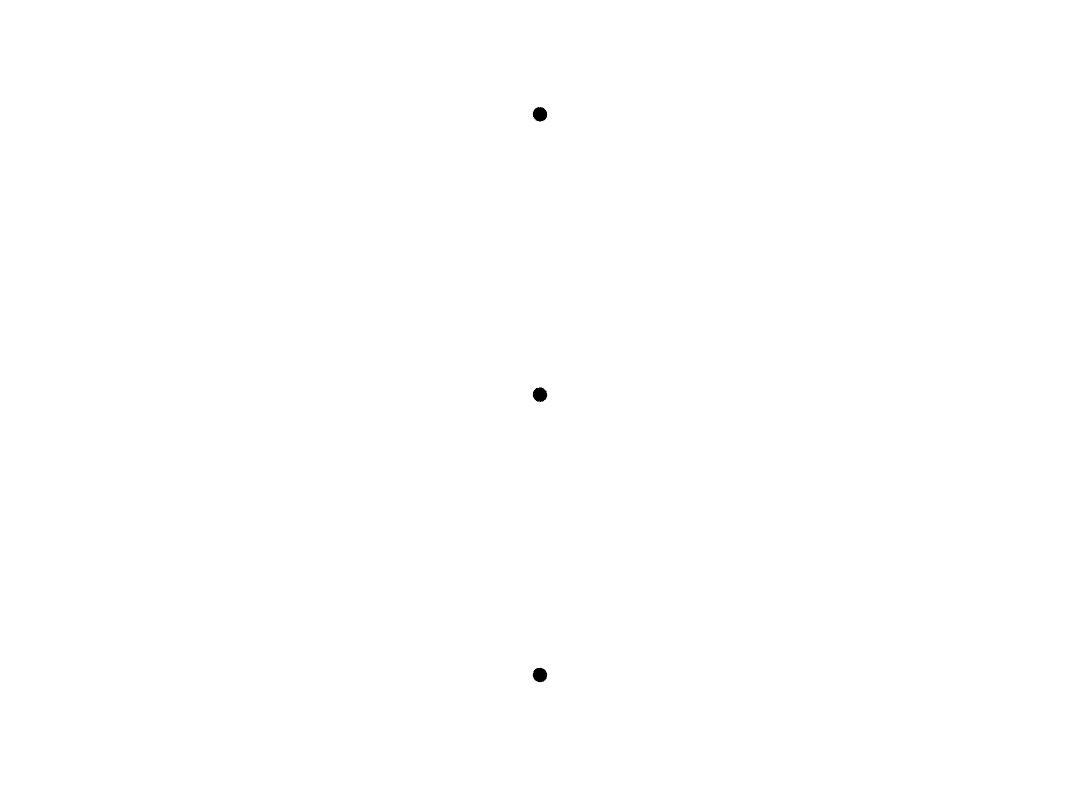
Questions?
Thoughts? Feedback?
Reply to this email.
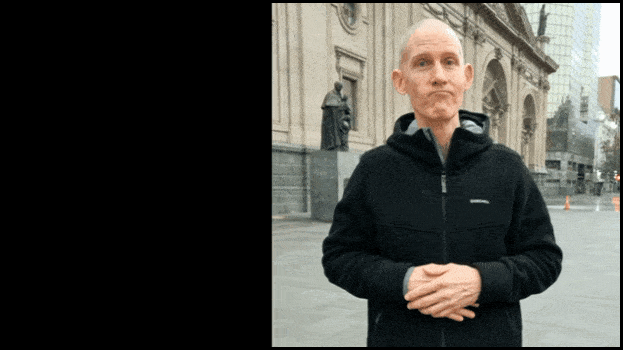

How Does It Work?
So, uh, how does it work?
- Each week we’ll send a new ASL Newsletter to your email inbox.
- In the email, you can scroll to test your ASL recognition skills and learn to use useful ASL signs.
- ASL video links are included in each email. You and I sign together, get lots of practice, and build your ASL confidence.
- All content is designed for beginners and improving signers. Hooray!
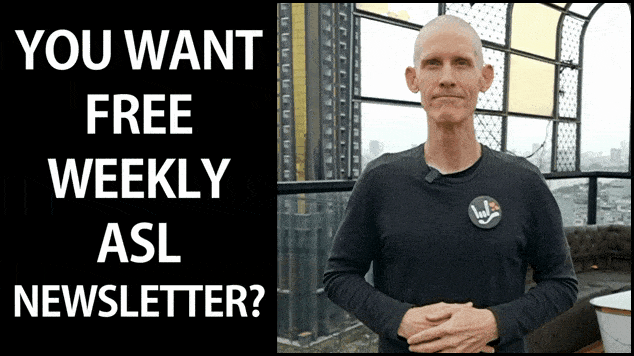
Is the ASL Newsletter really FREE?
- That’s correct. There’s no charge for the emails or related video lessons. Soak them up.
- This is one of our projects aimed at spreading some sign language goodness.
- Feel free to reply to the emails and give us feedback. We’re always improving and love to hear your perspective.
What's Next?
What happens after I fill out the contact form?
- You’ll receive an email with the subject “Confirm Your Email – ASL Newsletter”.
- Open the email and you’ll see me signing. If you agree with what I’m signing, click the “Confirm My Email” button.
- When the next “ASL Newsletter” email is sent out, you’ll be one of the people who gets it. Cool beans.
Will I get the emails if I don’t confirm my email?
- No. Email confirmation is mandatory.
- Confirming your email is a clear way for us to know if it’s really you who filled out the contact form.
- It also saves you from getting unwanted emails in case someone used your email address without you knowing it.
Questions?
Do you have more questions or thoughts to share?
- Click here. Send us a message.
- Let the page load and it will bring you directly to the messaging contact form.
- Please be specific with your inquiry. It helps us to help YOU better.